Using public Wi-Fi can be incredibly convenient, but it also comes with significant risks to your data security. Hackers often exploit unsecured networks to access sensitive information. Here are essential strategies to protect your data when connecting to public Wi-Fi.
Use a Virtual Private Network (VPN)

A VPN is one of the best tools for safeguarding your data on public Wi-Fi. It encrypts your internet connection, making it difficult for anyone to intercept your data. Choose a reputable VPN service that offers strong encryption and a no-logs policy to ensure your online activities remain private.
Avoid Accessing Sensitive Information
When using public Wi-Fi, it’s wise to avoid logging into sensitive accounts, such as online banking or email. If you must access these accounts, consider using your mobile data instead. This reduces the risk of exposing your personal information over an unsecured network.
Before connecting to public Wi-Fi, disable any file and printer sharing settings on your device. This helps prevent unauthorized access to your files. You can typically find these settings in your device’s control panel or system preferences.
Enable Two-Factor Authentication
Two-factor authentication (2FA) adds an extra layer of security to your accounts. Even if a hacker manages to obtain your password, they would still need a second form of verification to gain access. Enable 2FA on all sensitive accounts for added protection.
After using public Wi-Fi, ensure that your device “forgets” the network. This prevents your device from automatically reconnecting to the same network in the future, reducing the risk of connecting to malicious hotspots without your knowledge.
Keep Your Software Updated
Keeping your operating system and applications up to date is crucial for security. Software updates often include patches for known vulnerabilities, making your device less susceptible to attacks. Regularly check for updates and install them promptly.
Prevent your device from automatically connecting to available Wi-Fi networks. This allows you to have more control over which networks you join, helping you avoid potentially unsafe connections. You can adjust this setting in your device’s Wi-Fi preferences.
Use HTTPS Websites
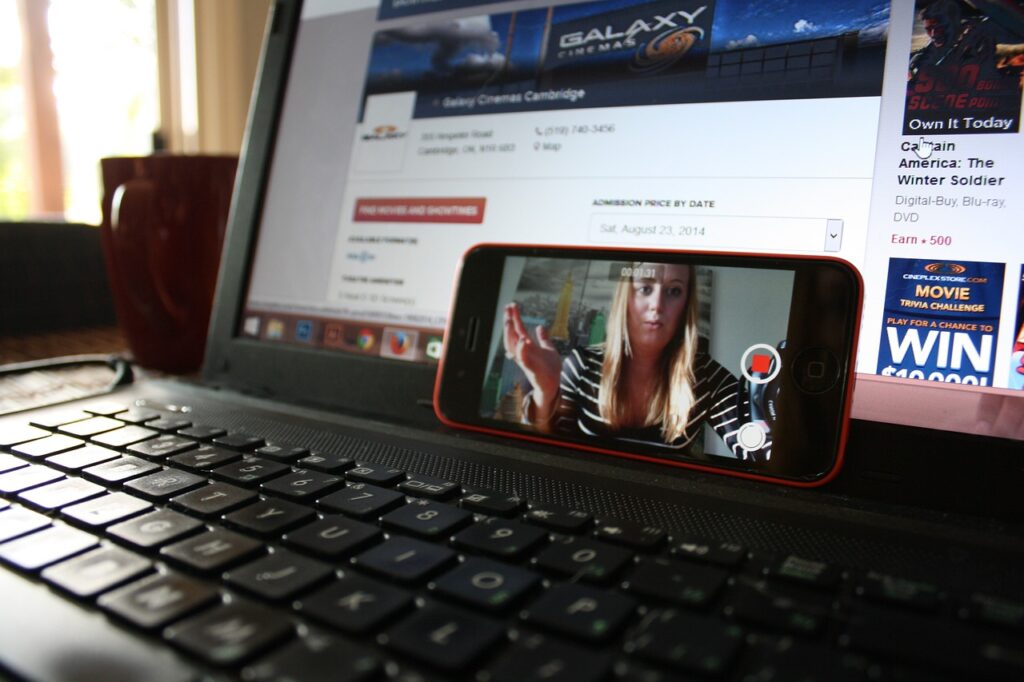
When browsing the internet, prioritize websites that use HTTPS. The padlock icon in the address bar indicates that the connection is secure and your data is encrypted during transmission. This helps protect your information from being intercepted by hackers.
By taking these precautions, you can significantly reduce the risks associated with using public Wi-Fi. Protecting your data requires a combination of good practices and the right tools. Stay vigilant and proactive to ensure your information remains secure while enjoying the convenience of public networks.


Leave a Reply