To keep up with the latest gaming titles and ensure a smooth gaming experience, upgrading your gaming PC is essential. While there are countless hardware components to consider, certain enhancements can significantly boost performance, graphics, and overall gameplay. Here’s a guide to the must-have hardware upgrades for your gaming rig.
Graphics Card
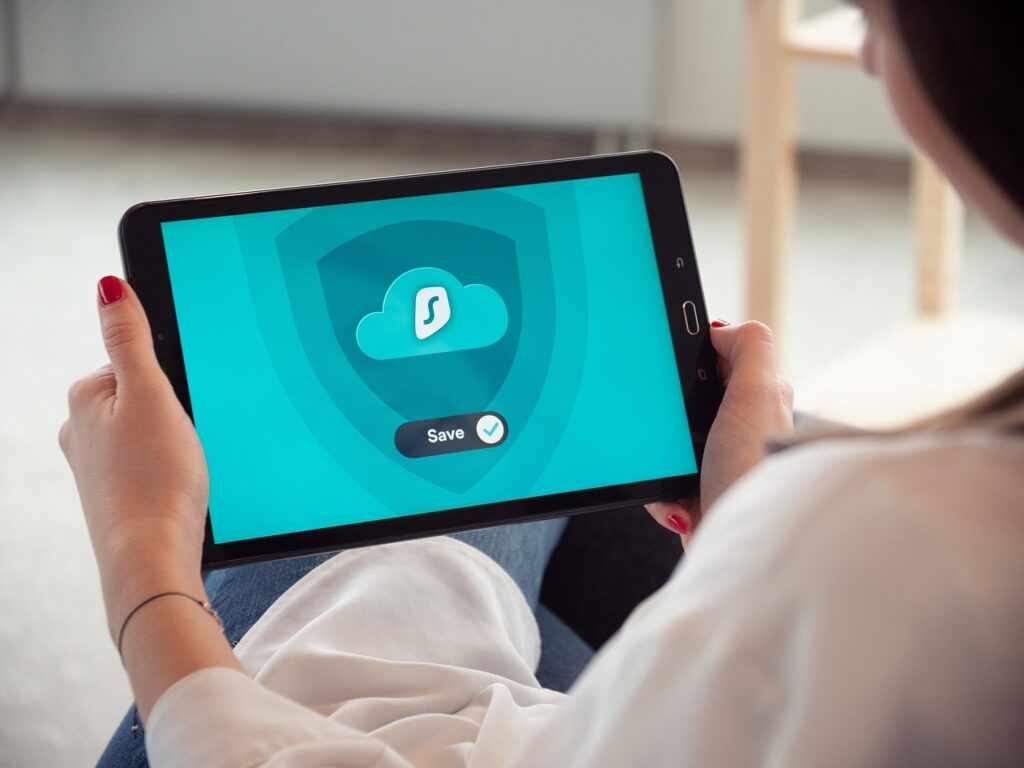
One of the most impactful upgrades you can make is to your graphics card (GPU). A powerful GPU enhances your gaming experience by providing better graphics, higher frame rates, and support for advanced features like ray tracing. Look for models from reputable brands like NVIDIA and AMD that fit your budget and performance needs.
Solid State Drive (SSD)
Upgrading from a traditional hard drive (HDD) to a solid state drive (SSD) can drastically improve load times. SSDs offer faster data access speeds, which means your games will launch quicker, and levels will load faster. Consider using an NVMe SSD for even better performance, as they connect directly to the motherboard and provide higher data transfer speeds.
RAM Upgrade
Increasing your system’s RAM can lead to smoother multitasking and improved gaming performance. If you’re currently using 8GB of RAM, consider upgrading to 16GB or even 32GB, especially for modern games that require more memory. Make sure to check your motherboard’s specifications for compatible RAM types and speeds.
When upgrading components like the GPU or adding more RAM, it’s crucial to ensure that your power supply unit can handle the increased demand. A reliable PSU with sufficient wattage is essential for system stability. Look for units with a good efficiency rating (80 Plus Bronze or higher) and ensure they have the necessary connectors for your new hardware.
Cooling System
Enhanced performance often leads to increased heat generation. Upgrading your cooling system can help maintain optimal temperatures and improve longevity. Consider adding high-performance CPU coolers or upgrading to liquid cooling solutions. Additionally, ensure your case has good airflow with quality fans to keep components cool during intense gaming sessions.
If you’re upgrading multiple components, you might need to consider a new motherboard that supports the latest technology. A modern motherboard will have the necessary slots and features for newer GPUs, faster RAM, and advanced connectivity options. Make sure it’s compatible with your current CPU and other components.
Monitor Upgrade

While not a hardware component inside your PC, upgrading your monitor can greatly enhance your gaming experience. Look for monitors with higher refresh rates (144Hz or more) and lower response times to enjoy smoother visuals. Additionally, consider options with adaptive sync technologies like NVIDIA G-SYNC or AMD FreeSync to reduce screen tearing.
Upgrading your gaming PC can breathe new life into your gaming experience, making it smoother and more visually stunning. By focusing on key hardware enhancements such as the graphics card, SSD, RAM, and cooling solutions, you can ensure your rig is ready to tackle the latest games. Embrace these upgrades to enjoy an immersive and high-performance gaming experience!


Leave a Reply